I love my phone and snapping photos with it!
It only takes a few steps with my favorite photo editing apps to tweak
I’ve shared my favorite photo apps before, But I thought
it would be helpful if I did a step by step video tutorial on how I
like to use each app to edit my photos!
Favorite Apps- Snapseed and Afterlight.
If I want to add text- A Beautiful Mess.
If I want to make a grouping of photos- PicFrame
I have a dslr camera and love it…
but sometimes, with life so busy, it’s easier to snap some
shots with my phone for blog posts and then edit them on my phone.
shots with my phone for blog posts and then edit them on my phone.
With some simple edits they look great!
Sometimes the photos don’t need much editing…
while others need a few more steps to make them just right.
Try out the apps and mess around with the different
options to find your favorite edits!
My video tutorial below, will share a few of my favorite
features in Snapseed and Afterlight!

Try out the apps and mess around with the different
options to find your favorite edits!
My video tutorial below, will share a few of my favorite
features in Snapseed and Afterlight!

Hope these tips are helpful for you. If you don’t have time to
watch the video now.. PIN IT and watch it later! :)
You’ll be happy to have these tricks on hand to make your
phone photos bright, crisp and pretty!

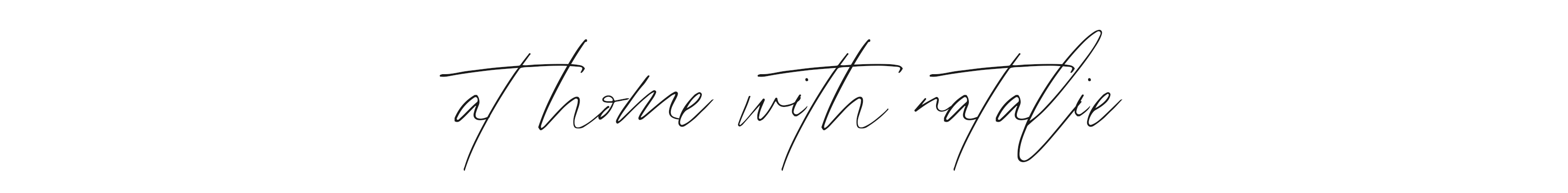

Angelique
October 21, 2013 at 10:07 pmI love this! Rock on… I was so shocked to hear that many of your photos come from your iPhone… I think I need to watch this 10 times over ;) Thanks friend!
Natalie Catherine of TheBusyBudgetingMama.com
October 22, 2013 at 9:34 amyou’re welcome! happy to help. :)
Brooke Haas
October 21, 2013 at 10:27 pmAHHHH THANK YOU!! Your pics always look so great, such a great tutorial, thanks so much!!
Natalie Catherine of TheBusyBudgetingMama.com
October 22, 2013 at 9:35 amhappy to help! thanks so much. :)
Stormie's Mommy
October 21, 2013 at 10:51 pmWhat do you print with?
Natalie Catherine of TheBusyBudgetingMama.com
October 22, 2013 at 9:34 amI just use our printer at home! I am doing some research on the best company to print up some fun instagram magnets too! :)
Christine Hutchinson
October 22, 2013 at 9:04 amI had been waiting for this post! Thank you so much for sharing Natalie! I can’t wait to amp up my pics with your great tips!!
Andrea Bai @ Glam Hungry Mom
October 22, 2013 at 12:42 pmThese are the exact steps I take for my pictures :) Sometimes I’m too lazy to do it though ;)
Katie
October 22, 2013 at 3:20 pmThanks for the post! I just recently started my own blog whatsgreatwithkate.blogspot.com and really want to make my pictures look nicer since I cannot afford a fancy camera yet. I just downloaded these apps and i’m excited to start using them to edit my iphone pics! I am hoping to someday be as big as you in blog world! If you ever have any free time (doubtful with your 3 adorable kids), take a look and let me know what you think. I would really appreciate it.
You rock! Love your posts.
Kristin Sanders
October 23, 2013 at 4:24 pmThanks so much Natalie! This was super helpful!!
Sam M
October 23, 2013 at 8:37 pmThanks for the video! I already downloaded Snapseed and I think I’m going to love it!
jenn @ the modern locket
October 23, 2013 at 10:54 pmTHIS IS EXACTLY WHAT I NEEDED!! i’m just starting my blogging journey and have a dslr, but, ain’t nobody got time for that. sometimes. ;-) thank you!!
Paige @ Reasons to Come Home
October 24, 2013 at 12:02 pmThanks for sharing! I had no idea you could do all that different stuff in Snapseed.
Abby Lawson
October 24, 2013 at 1:53 pmYou are brilliant! Thanks so much, friend! I need to brush up on my iPhone picture skills! Hope you’re having a wonderful week!
~Abby =)
Crystal @ The Hollidays at Home
October 25, 2013 at 2:48 pmThanks for all the great tips Natalie! Trying them out now.
Brittany @ The Fit Phoenician
October 29, 2013 at 1:05 pmI’m excited to watch and pin!
MrsH
November 7, 2013 at 9:33 amNatalie, thank you so much for taking time to do this vlog! It wasn’t in our budget to do professional pictures this year. You just helped my Christmas card pictures go from OK to looking like they were done professionally!! Thank you again!
onthehilltop
November 12, 2013 at 11:08 amLoved this! I already use afterlight, but I’m going to have to get snapseed immediately!
Laura Lenhausen
November 13, 2013 at 9:22 pmThank you for sharing your wonderful tips! I can’t wait to take tons of pics now :-)
move to hawaii with nothing
May 6, 2014 at 4:21 pmHi there, just wanted to tell you, I enjoyed this article.
It was helpful. Keep on posting!
rollingrains.com
May 7, 2014 at 5:01 amThis design is incredible! You obviously know how to
keep a reader amused. Between your wit and your videos, I was almost moved to start
my own blog (well, almost…HaHa!) Wonderful job. I really enjoyed what you had to say, and more than
that, how you presented it. Too cool!
Jen
May 21, 2014 at 1:09 pmLove this. Thanks so much for the wonderful tips. Already use Afterlight but going to download Snapseed now.
Lauren @ Rustic Honey
August 6, 2014 at 11:44 amThis is awesome! I too, take tons of photos on my phone because of the convenience. They will look so much better now! Thanks for sharing!